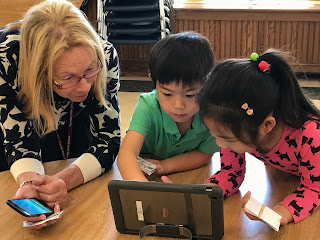|
| Fourth graders use storyboard squares to during their video production. |
I did this because after years of experimenting with digital storyboards (Google Slides or Keynote) and the traditional comic strip storyboard handout, both left me frustrated. The digital storyboards tended to feel like finished slideshows and for students, it restricted their vision of what their video could look and sound like. And when it came time to transfer the media elements from their digital storyboard to the editing software, the resulting video was essentially the same storyboard slideshow.
As for the paper storyboard, revisions became a hassle. Once they filled out their comic strip storyboard template, the paper workspace looked full. And then as peers and teachers added revision notes, the storyboard would become messy, even confusing. Visually it would also squeeze out room for any other potential changes, consequently reducing the students' will to revise their work.
But with the individual comic strip squares, students developed one scene at a time. They had greater flexibility to make changes. If they made a mistake or changed their minds, they'd simply grab another clean square. But these individual squares were most helpful when they were laid side by side sequentially. It became a visual retelling tool that allowed the storyteller to see the gaps in their story such as with sequencing, transitions, or a lack of information. If there was a storytelling gap, they'd slide the squares apart and insert in between them a fresh one with proper transitional information.
I will use the storyboard squares next year as well. This may not be the perfect solution, but I like the results I've gotten from students so far.