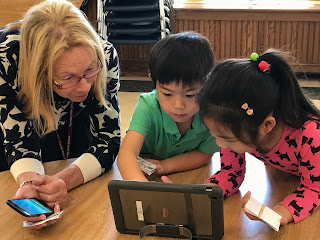Coding has never been more important or fun than what it has become today. Our world is highly dependent on programmed electronics at a time when young people are flocking to it on their own. For years in Scarsdale, we have introduced elementary students to the MIT-developed Logo language through programs such as Microworlds, Microworlds JR, and Scratch. These days K-5 students are using iPad apps and online platforms such as Kodable, Scratch Jr, Scratch, and Tynker. These programming resources are teaching students the foundational skills of coding. Later on, they can use these skills to learn additional computer languages to help them meet future intellectual challenges and creative pursuits. But through these experiences, we hope to provide students with an understanding of how they can shape their world.
National Computer Science Education week strives to make this point. The purpose of this event is to call attention to the growing importance of computer science as a staple of K-12 education, rather than a mere enrichment of the curriculum. At the heart of this week is the international event known as the Hour of Code. Students are urged to code for at least an hour. Software leaders have joined forces with influential figures from industry giants to world leaders to athletes to entertainment celebrities all heralding this important message: children today need to understand what drives digital devices and the Internet, to become active producers, rather than passive consumers of today's technology-driven world.
The Hour of Code initiative provides free access to these online programming activities. In Scarsdale, students receive much more than an hour of code during the course of the school year. All K-5 students have access to a web-based coding platform called Kodable, which introduces learners to foundational programming concepts such as sequence, conditions, loops, functions, variables, etc. All students in grades 2-5 also have online accounts to Tynker, a block coding platform that emphasizes learning through step-by-step tutorials and sandbox play. And through robots such as Dash and Dot and Bee Bots, students can see how their codes can immediately impact digital devices. It's a powerful, if not extremely entertaining programming experience!